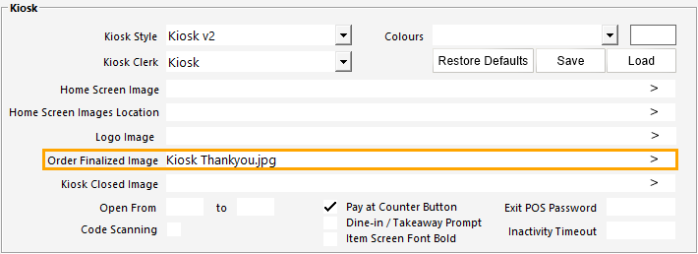
When a Kiosk order is finalised by a customer, the Kiosk can be configured to display a finalised order image.
The image will be displayed for approximately 5 seconds and can be a Thank You message or any other information that you want to briefly display to the customer after they've placed their order. After the Order Finalised Image is displayed for 5 seconds, the main Home Screen Image will be displayed, ready for the next customer.
If a Finalised Image is not configured, the Kiosk will simply display the main Home Screen Image after the customer finalises their order.
To configure the Order Finalised Image, copy a 1080x1920 JPG or PNG image into the Pictures folder on the Kiosk (C:\ProgramData\Idealpos Solutions\Idealpos\Pictures\).
Go to: Back Office > Setup > POS Terminals > Select the Kiosk Terminal > Modify > Display/Kiosk tab > Order Finalised Image > Enter the filename of the image.
After a customer places an order, the Order Finalised Image will be displayed.
Tip!
The Kiosk Thank you Image shown below is included in the Idealpos Demo Database.
The filename of the image is "Kiosk Thankyou.jpg" and can be found in one of the following folder locations:
C:\ProgramData\Idealpos Solutions\Idealpos\Pictures\
C:\ProgramData\Idealpos Solutions\Idealpos\PicturesDemo\